On average, people in their thirties spend 263 minutes per day alone, while those in their seventies spend 463 minutes daily without company.
With the number of individuals living alone steadily increasing, the need for effective personal safety solutions has never been greater.
This article explores various types of personal safety alerts and their role in safeguarding individuals and their loved ones.
1. Panic Button Alerts

Panic buttons are safety tools available in both devices and apps. In safety apps, the panic button appears on the smartphone screen, enabling users to send emergency messages with a single click. When activated, the app sends SMS or email notifications containing the user’s GPS location to selected emergency contacts.
Benefits of Panic Button Alerts
- Ease of Use: With just one click, users can send an alert instantly, making it an efficient option during emergencies.
- Universal Functionality: These alerts are suitable for personal security threats, medical crises, or any urgent situation.
Best Practices for Using Panic Button Alerts
- Keep the app or device easily accessible.
- Regularly update emergency contacts.
- Test the functionality periodically to ensure reliability.
2. Medalerts for Health Emergencies

Medalerts are specifically designed for medical emergencies. These alerts enable individuals to inform their healthcare providers or emergency responders about sudden health changes. Often integrated into telehealth applications, medalerts are ideal for remote care and chronic condition management.
Key Features of Medalerts
- Customizable Alerts: Users can personalize notifications based on their health conditions.
- Integration with Telehealth: Medalerts often connect directly to healthcare providers, ensuring timely responses.
Situations Where Medalerts Are Essential
- Chronic illness management.
- Sudden health deteriorations, such as heart attacks or strokes.
- Receiving critical updates from healthcare organizations.
3. Personal Emergency Response System (PERS) Notifications

PERS notifications are a specialized type of alert supported by dedicated personal safety devices. A PERS system includes a radio transmitter, a console connected to a telephone, and an emergency response center that handles alerts.
Components of PERS
- Radio Transmitter: Portable device worn on the body.
- Console: Connects to the user’s telephone system.
- Emergency Response Center: Processes calls and dispatches help.
Advantages of PERS
- Provides immediate assistance during emergencies.
- Ideal for seniors or individuals with medical conditions.
- Battery-powered for uninterrupted functionality.
How to Optimize PERS Usage
- Wear the transmitter consistently.
- Ensure the console is always connected and functional.
- Inform emergency contacts about the system.
4. SOS App Alerts
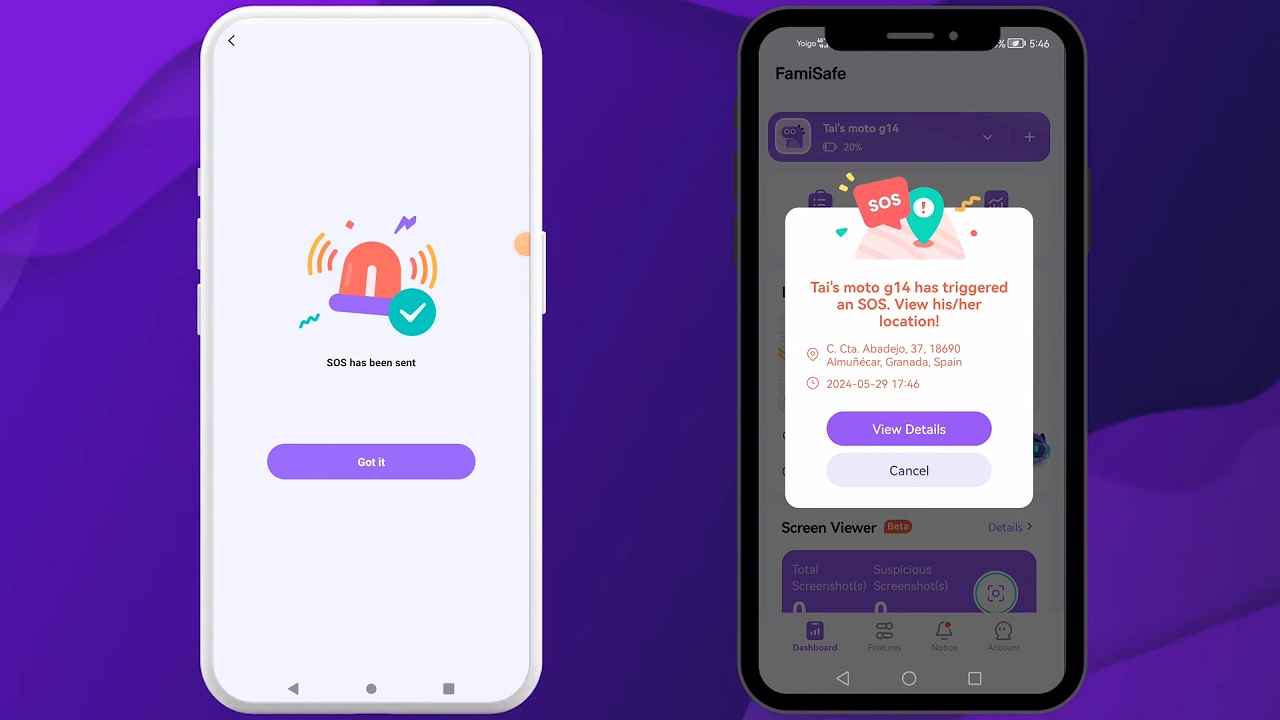
SOS alerts operate similarly to panic button notifications but are available exclusively through personal safety apps. These alerts allow users to notify emergency contacts instantly.
Unique Features of SOS Alerts
- Customizable Messages: Users can tailor alerts to include specific information, such as their condition or location.
- Rapid Response: Designed for immediate communication during emergencies.
Common Uses of SOS Alerts
- Security threats, such as break-ins or assaults.
- Natural disasters, like earthquakes or floods.
- Medical emergencies requiring urgent attention.
Tips for Effective SOS Alerts
- Regularly update app settings.
- Educate emergency contacts on interpreting alerts.
- Use in conjunction with other safety features, like inactivity monitoring.
5. Inactivity Monitoring Alerts
Inactivity monitoring is an innovative feature found in some safety apps. This functionality automatically sends alerts when the user’s phone remains inactive for a predetermined period.
How Inactivity Monitoring Works
- Users set a specific inactivity period.
- The app monitors phone activity and sends alerts after the preset time lapses.
Benefits of Inactivity Monitoring
- Automatic Alerts: Sends notifications without requiring manual input.
- Enhanced Safety: Useful when the user is unable to interact with their device due to emergencies.
Practical Applications
- Situations where the user may faint or be incapacitated.
- Ensuring regular check-ins for individuals living alone.
Best Practices
- Set realistic inactivity periods based on your routine.
- Pair with panic button or SOS alerts for comprehensive safety.
- Regularly test the feature to ensure functionality.
Integrated Public Alerts and Notifications

Apart from personal safety alerts, some solutions also allow users to receive public safety notifications. These include:
- Presidential Alerts: Sent during national emergencies, such as terrorist attacks or invasions.
- Wireless Emergency Alerts (WEA): Used to inform citizens about severe weather, local emergencies, or evacuation orders.
- Amber Alerts: Issued to assist in locating abducted children.
These alerts are delivered through SMS or similar channels and are not specific to personal safety devices or apps. However, they play a vital role in keeping the public informed during critical situations.
What Alerts Are the Most Effective to Protect Yourself and Your Loved Ones?
Choosing the most effective alerts depends on the nature of potential risks and the user’s lifestyle. While personal safety devices like alarms or stun guns can deter immediate threats, modern safety apps offer more comprehensive protection. Apps with multiple alert features, such as panic buttons and inactivity monitoring, provide double-layered security. Here is why these features are essential:
- Panic Button and SOS Alerts: These allow users to take control during emergencies by notifying contacts manually. For example, if someone breaks into your home, a panic button can immediately alert authorities and share your location.
- Inactivity Monitoring: This feature covers situations where the user cannot manually send an alert. For instance, if someone loses consciousness or their phone is taken, the app sends alerts automatically after the preset inactivity period.
The combination of manual and automatic alerts ensures comprehensive safety. These features are ideal for a wide range of users, from young adults living alone to seniors requiring extra care.
Last Words
Personal safety is a critical aspect of modern life, especially for individuals who spend significant time alone. Devices and apps designed for safety and emergency alerts provide invaluable support during unforeseen situations. Understanding the types of alerts available and their applications can help you select the most suitable solution.

